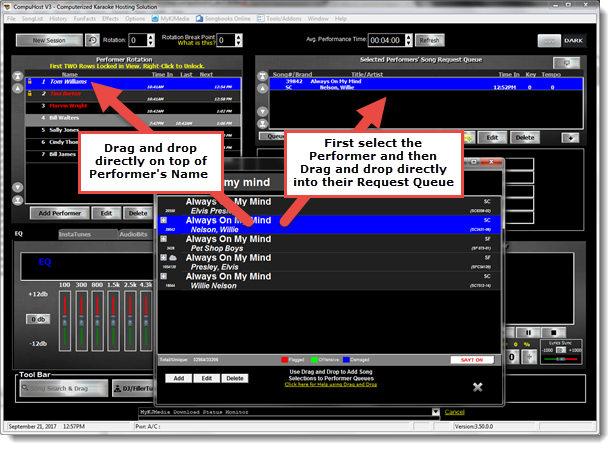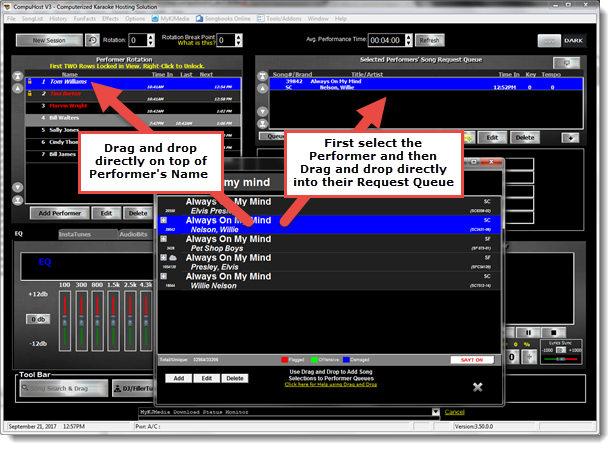
|
Add Songs using Search and Drag
| [Previous] [Main] [Next] |
| 1 | Open the Songlist Viewer by clicking the "Song Search and Drag" button found on the "Toolbar" of the Main Screen or by pressing ALT-S or F5.
|
| 2 | Once opened, you may search your Songlist as usual and simply Drag and Drop selections onto the appropriate Performer or directly into their Song Request Queue.
|
|
|