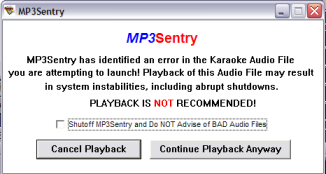
|
Activating the MP3Sentry Feature
| [Previous] [Main] [Next] |
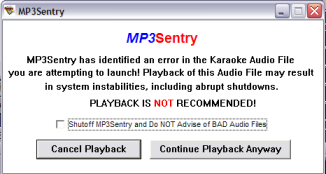
| · | Cancel Playback - This will cancel playback of the offending file and return to the Host's Screen to allow for another selection.
|
| · | Continue Playback Anyway - This will continue playback. Be aware that unexpected/undesirable playback may occur during the performance.
|
| · | Turn Off MP3Sentry - Activating the option will prevent the scanning of MP3 files to continue.
|